Who could forget the spectacular conclusion to the "Back to the Future" trilogy? The scene where Marty and Doc Brown use a train to push the DeLorean to 88 miles an hour so Marty can return to the 1980s has become iconic. With this tutorial, you can recreate the scene in miniature using fairly inexpensive props.
Materials needed:
An HO scale 4-6-0 train model, also known as the "ten wheeler" or a 4-6-0 Rogers. The color doesn't matter, because you're going to paint it black.
A model or toy DeLorean in the right scale for the train.
Gloss black spray paint.
Enamel flat black model paint.
Small flat headed screw driver.
Small paint brush.
Sticker/Label printer paper.
Roll of masking tape.
Newspaper to use for a painting surface.
1. Take the train apart, down to the chassis, making sure to keep track of where you put all the parts.
2. Use tape to mask off the areas you don't want to paint.
3. Paint the chassis with the glossy spray paint.
4. When it's dry, use the model paint to cover the areas that were masked off.
5. Put the bell, smoke stack, and side railing on the chassis and paint them with the model paint. Now reassemble the model.
6. Print out the decals, using sticker/label paper.
7. Assemble the tire cushion rig on the front of the rain using model car tires and balsa wood.
7. If you can't find a toy specifically based on the DeLorean from the film, you can buy a standard DeLorean and modify it with various mechanical parts from computers, Legos, etc.
Just updated your iPhone? You'll find new emoji, enhanced security, podcast transcripts, Apple Cash virtual numbers, and other useful features. There are even new additions hidden within Safari. Find out what's new and changed on your iPhone with the iOS 17.4 update.
























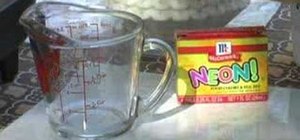


Be the First to Comment
Share Your Thoughts